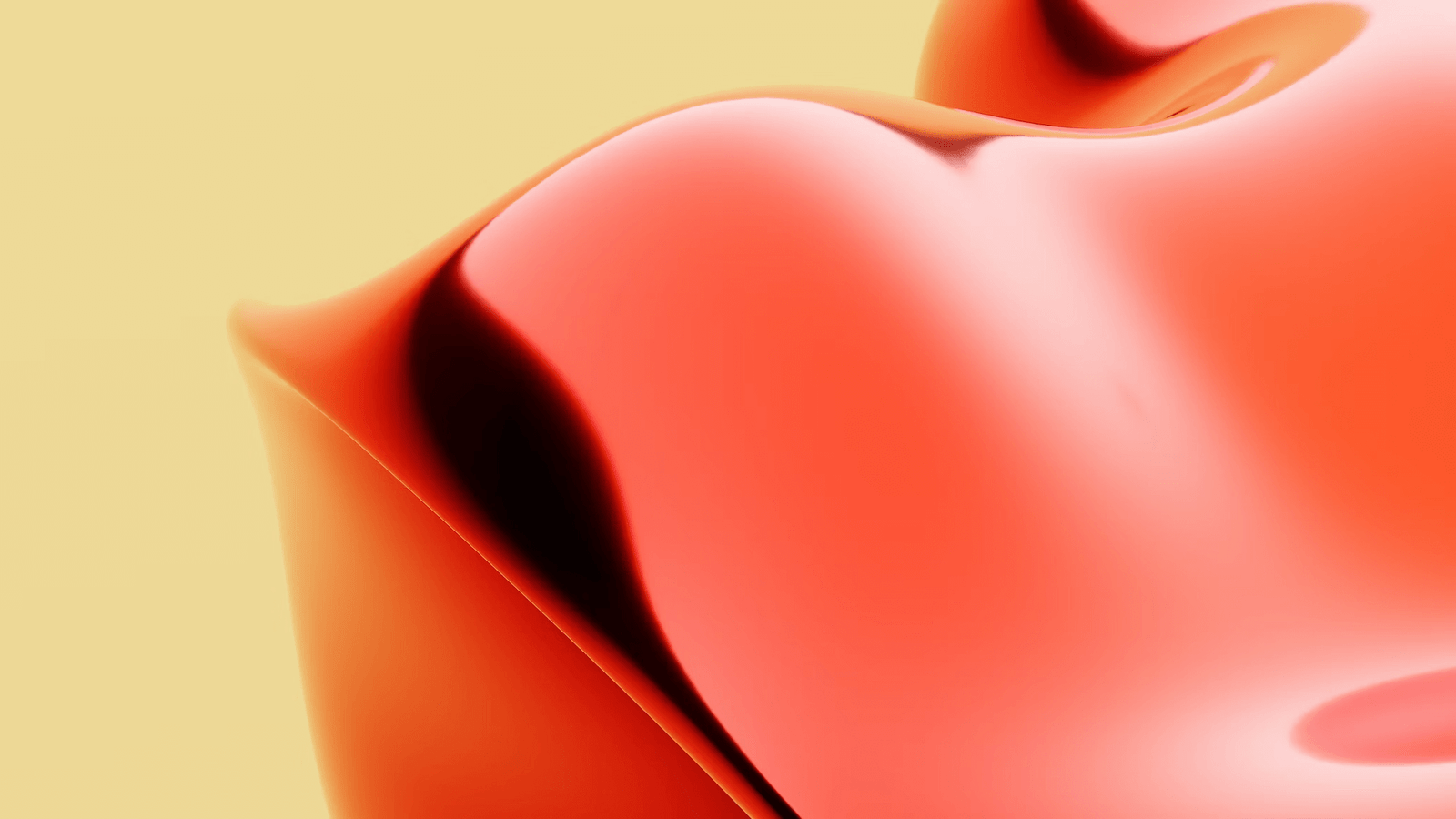

Fans are essential household appliances, especially during hot summer months. However, like any other machine, they are prone to wear and tear over time. Instead of rushing to buy a new one or calling a professional for minor issues, you can try these 15 quick and effective fan repair hacks. These simple fixes can save you money, extend the life of your fan, and ensure it operates efficiently.
1. Clean the Blades
Dust accumulation on fan blades can reduce their efficiency and cause them to wobble. Unplug the fan, remove the grill, and clean the blades with a damp cloth. For stubborn grime, a mixture of water and mild detergent works wonders. Keeping the blades clean will improve air circulation and prevent strain on the motor.
2. Tighten Loose Screws
Loose screws can cause the fan to make noise or vibrate excessively. Inspect the screws that hold the blades, grill, and motor housing. Use a screwdriver to tighten any loose screws, ensuring they are secure but not over-tightened, which could strip the threads.
3. Lubricate the Motor
A squeaky fan often needs lubrication. Unplug the fan and locate the motor shaft. Apply a few drops of light machine oil or silicone spray to the motor bearings. Turn the blades manually to distribute the oil evenly. Regular lubrication reduces friction and prolongs the motor’s life.
4. Check the Power Cord
A faulty power cord can prevent your fan from turning on. Inspect the cord for any visible damage, such as fraying or cuts. If you find any, replace the power cord with a new one of the same rating. Ensure the new cord is securely connected to the motor terminals.
5. Replace the Capacitor
If your fan hums but doesn’t spin, the capacitor might be the culprit. The capacitor stores and releases electrical energy to start the motor. Locate the capacitor in the motor housing, discharge it safely, and replace it with a new one of the same rating. This quick fix can bring your fan back to life.
6. Balance the Blades
Unbalanced blades cause wobbling and noise. Use a blade balancing kit or household items like coins or washers to balance the blades. Attach the weights to the lighter blade until the wobbling stops. This simple adjustment can make your fan run smoothly and quietly.
7. Adjust the Oscillation Mechanism
If your fan’s oscillation isn’t working, the oscillation knob or mechanism might be faulty. Unplug the fan, open the motor housing, and inspect the oscillation mechanism. Tighten any loose components and ensure the oscillation knob is correctly positioned. Replace any broken parts if necessary.
8. Clean the Motor Housing
Dust and debris inside the motor housing can hinder performance. Unplug the fan, remove the housing cover, and clean the interior with a vacuum cleaner or compressed air. Be gentle to avoid damaging delicate components. A clean motor housing ensures better air circulation and prevents overheating.
9. Replace Worn-Out Bushings
Worn-out bushings can cause a fan to make grinding noises. Bushings are usually located at the ends of the motor shaft. If they appear worn or damaged, replace them with new ones. This simple replacement can eliminate noise and restore smooth operation.
10. Secure the Base
A wobbly fan base can cause the entire unit to shake. Check the screws or bolts securing the fan to its base. Tighten any loose connections or replace missing screws. Ensuring a stable base prevents excessive movement and reduces wear on other components.
11. Reset the Overload Protector
Some fans have an overload protector that shuts off the fan when it overheats. If your fan stops working i suddenly, the overload protector might have tripped. Allow the fan to cool down, then press the reset button located near the motor. This can restore normal operation.
12. Inspect the Switches
Faulty switches can prevent your fan from turning on or off. Inspect the power switch, speed control switch, and oscillation switch for any signs of damage. Replace any malfunctioning switches with new ones. Properly functioning switches ensure reliable fan operation.
13. Replace the Blades
Cracked or damaged blades can reduce efficiency and cause noise. Purchase replacement blades that match your fan model. Remove the old blades and install the new ones according to the manufacturer’s instructions. New blades improve performance and ensure safe operation.
14. Realign the Motor Shaft
A misaligned motor shaft can cause vibration and noise. Unplug the fan, open the motor housing, and check the alignment of the motor shaft. If it appears misaligned, gently realign it with a soft mallet. Ensure the shaft rotates freely without any obstructions.
15. Upgrade the Bearings
Old or worn bearings can cause friction and noise. If your fan has replaceable bearings, upgrade them to high-quality, sealed bearings. This can reduce noise, improve efficiency, and extend the life of your fan. Consult your fan’s manual for the correct bearing specifications.
Bonus Tips for Fan Maintenance
- Regular Dusting: Dust your fan regularly to prevent dust buildup, which can hinder performance and cause overheating.
- Store Properly: If you’re storing your fan for an extended period, clean it thoroughly and cover it to prevent dust accumulation.
- Use a Surge Protector: Protect your fan from electrical surges by plugging it into a surge protector.
- Monitor the Noise: Pay attention to any unusual noises, as they can indicate potential problems. Address them early to avoid further damage.
- Follow Manufacturer’s Guidelines: Always refer to your fan’s manual for specific maintenance and repair instructions.
Conclusion
Maintaining and repairing your fan doesn’t have to be complicated or expensive. By following these 15 quick and effective fan repair hacks, you can keep your fan running smoothly and efficiently. Regular maintenance not only extends the life of your fan but also ensures a comfortable and cool environment in your home. Whether it’s cleaning the blades, lubricating the motor, or replacing worn-out parts, these simple fixes can save you time and money, allowing you to enjoy a well-functioning fan throughout the year.
RELATED POSTS
View all


